Checkout using your account
Checkout as a new customer
Creating an account has many benefits:
- See order and shipping status
- Track order history
- Check out faster
Artwork Preparation Guide
How To Prepare Print Ready Artwork
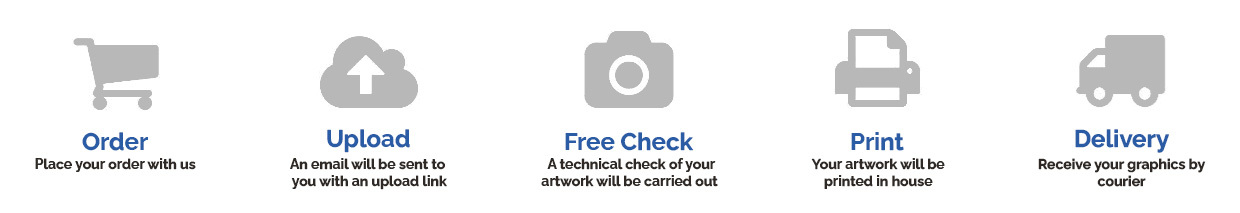
Key Artwork Design Points
- Bleed - 5mm Bleed to all edges (Unless using a template)
- Colour - CMYK colour profile
- Resolution - All images 100dpi at full size or 400dpi at 1/4 size
- File Type - .PDF (Preferred option) .JPG, .PNG, .TIFF, .EPS or .SVG file format
Free Artwork Check
Artwork Options
Artwork Requirements By Format & File Type
- Page size must be on the correct template or set to the trim size
- 5mm bleed to all edges - extend the colour/image to the end
- Images and graphics must be in CMYK format, not RGB
- Embed any fonts used or convert to outlines
- Export as press or print optimised
- Page size must be set to the trim size of your job or on the supplied template
- Bleeds should extend 5mm beyond the page area
- Include all images used
- CMYK Colour profile
- Convert all fonts to outlines to avoid font conflicts
- Output your files in EPS format
- Set page size to the Trim size
- Add 5mm bleed to all edges
- 100dpi at full size (400dpi at 1/4 size)
- CMYK colour profile
- Flattened - no layers
- Saved as tiff, eps or jpg
- Set page size to the Trim size
- Add 5mm bleed to all edges
- Include all fonts and images used
- Convert fonts to outlines if possible to avoid font conflict
- Include all fonts and images used
- Page size must be set to the trim size of your job
- Bleeds should extend 3mm beyond the page area
Unfortunately documents created on Word, Excel and other Office applications are not suitable for large format printing. If you have a basic text design then it is possible for us to replicate your artwork in a print ready format, for a small fee.
Frequently Asked Questions
If you are providing print ready artwork, we do not provide a proof as standard, which enables us to get your print to you quicker. If you require a proof please get in touch with us to discuss. We do provide a free technical file check as standard, as outlined above. We can provide a machine print proof for the extra cost of £25 plus delivery. This involves printing an A3 proof on the machine that will be used to produce your final print. This will give you an accurate representation of colour. If you are using our design service, we do send out a PDF proof, which is an accurate representation of content and positioning. It is not an exact indicator of the final colour due to the limitations of screens. Quoted delivery dates for print are from approval of artwork, so please bear in mind that requesting a proof may delay the delivery date of your product.
After you have placed your order a provisional despatch and delivery date will be sent to you via email. Our standard delivery time for printed products is 3-5 working days after artwork has been approved for print. This does vary for certain products so please check this on the product page. If you have a specific deadline, please contact us to ensure we can meet this. Please check that your artwork meets the guidelines above to prevent any delays in approval.
Our printers and media are of the highest standard and are carefully calibrated to produce vibrant, full colour prints. The process involves CMYK printing and this means it is not always possible to match Pantone colours, but they will be converted to the nearest CMYK equivalent. If exact colour matching is critical, please send us a physical copy of other printed material, such as a letterhead or brochure, and we will check your file prior to printing. If we cannot achieve a reasonable match we will call you to discuss.
DPI (Dots per inch) is used to measure the resolution of an image both on screen and in print. DPI measures how many dots fit into a linear inch. Therefore, the higher the DPI, the more detail can be shown in an image. For best results we require all artwork to be submitted as 100dpi at final print size or 400dpi at quarter of final print size. If you want to learn more, check out our Image Resolution Guide
These refer to the base colours used to create all other colours for different types of media. RGB (Red - Green - Blue) is what you will see on your computer or TV screen, but CMYK (Cyan - Magenta, Yellow - Key) is used for printing purposes. This means all artwork we receive for print must be in the CMYK colour format. If artwork is supplied in RGB it will be converted to CMYK and this may alter the print colour. If you want to learn more, check out our CMYK Colour Guide
For all standard products with hardware (banner stands, pop ups, flags etc) we have artwork templates available. If purchasing one of these products then you must supply your artwork on the template to ensure it will fit properly when printed. For custom sized product (Correx, Foamex, PVC Banners etc) templates are not available. You would just need to create your artwork to the product size with a 5mm bleed. The easiest way to find artwork templates is on the product page. Can't find the template? Call us on 020 8664 5660 or email sales@discountdisplays.co.uk and we will be happy to help.