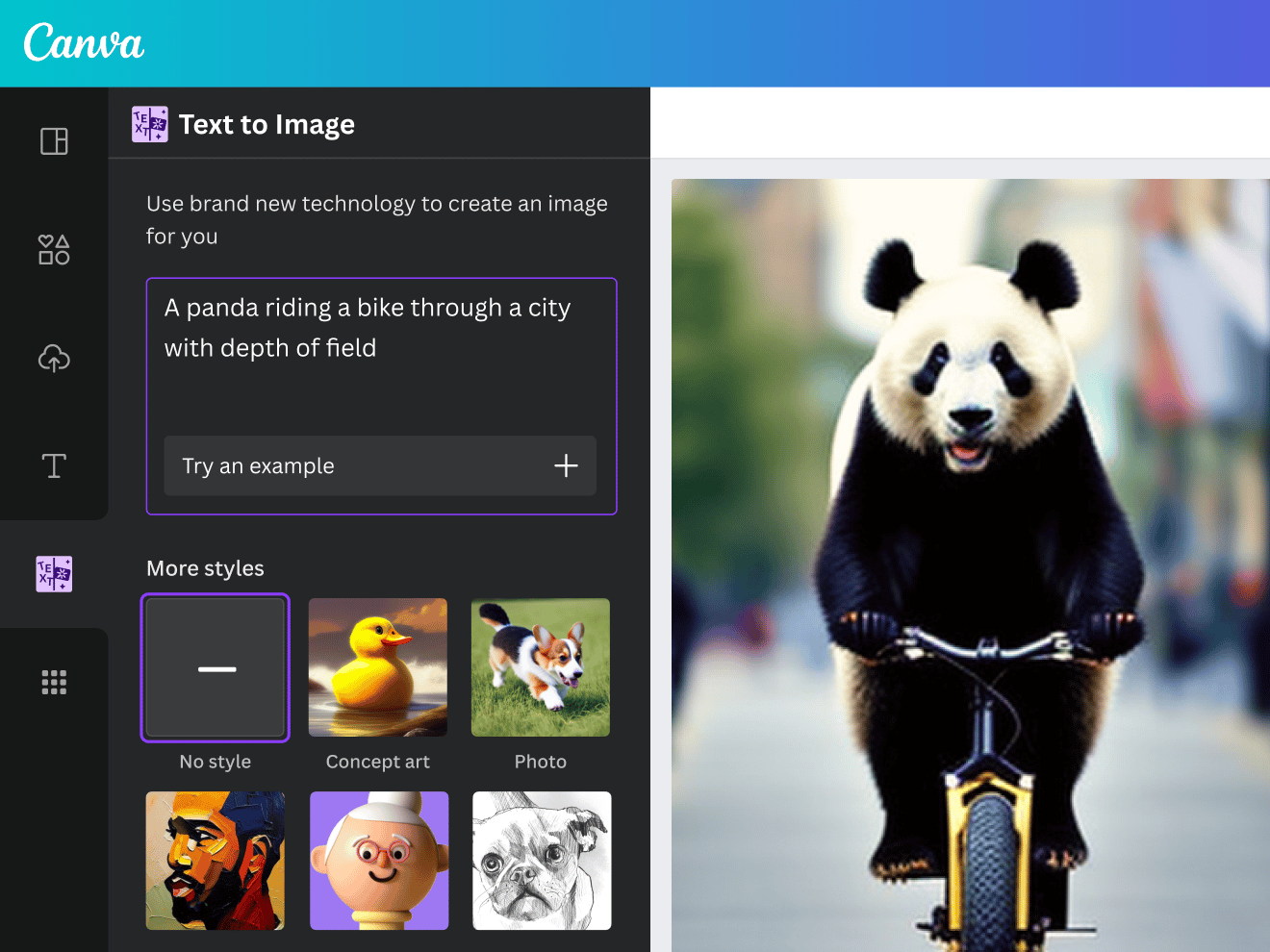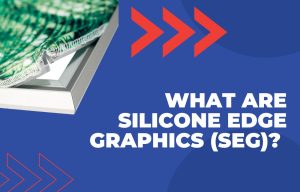It’s 2024, unless you’ve been stuck on a desert island for the past 5 years then you would have heard about the rise of AI. It’s making waves, changing the way we tackle everyday tedious and administrative tasks. Now, it’s completely transforming how designers approach their work. From generating incredible visuals to providing inspiration for graphic masterpieces, in this blog, we’re going to explore how AI design tools are changing the game for businesses and designers.
What is an AI design tool?
An AI design tool is software that uses the power of artificial intelligence to assist the process of producing designs, gathering data, web design and much more. It learns from user interaction and feedback and will produce or adjust content based on prompts given by the user. It uses natural language processing (NLP) to achieve this and can provide more accurate and personalised suggestions the more you use it. AI design tools can even come up with new content, suggest different design elements and provide you with tips to make them better. We expand on this below.

Created with DALL·E
What Is AI Being Used For In Design?
AI can be weaved in and out of every step of the design process, making designer’s jobs easier and quicker! From brainstorming ideas in the beginning to adding final touches. For example, when it comes to design, there can be a lot of repetitive or manual tasks. Typically, designers want to focus more on the creative aspects. However, it can take hours to remove backgrounds or resize images. AI can complete tasks like these in seconds.
Below are a few other ways that AI can be integrated into the design process:
Automate design generations: AI can whip up a design based on the prompts you give it in seconds, saving you time and effort. These can be used to create new social media posts, digital marketing content and even artwork for print materials such as poster and banner designs.
Competitor Research: AI tools can now scan the web, and gather data about what is working for your competitors. It understands your audience’s aesthetic likes and dislikes and can feed this data back to you.
Optimisation: The AI design tools can automate the tweaking process by making sure everything looks crisp and readable. This feature is handy when it comes to split testing your designs, making small adjustments based on how your audience has responded to your creations.
Below, we’re going to walk you through the best AI design tools we have come across. This blog is to give you some real examples of how this new, amazing software is being put into action in different circumstances.
The Best AI Design Tools:
DALL·E
DALL·E is an AI Design tool, created by Open AI and it is an incredible tool that can create stunningly detailed images. Therefore designers can reap the benefits from DALL·E’s ability to quickly generate their visual concepts, saving massive amounts of time and effort. As well as its ability to produce ultra-realistic images, it can be used for businesses, for example, interior designers and architects can bring their ideas to life in a few short sentences.
DALL·E is also integrated with popular design tools, making it easily accessible when working on larger projects. You can find it within Microsoft Windows 11’s Paint Cocreator, Chat GPT and Bing Copilot Designer. This dramatically improves its accessibility and congregates all your design tools into one convenient place.
Best DALL·E Features:
- Generates lifelike images from text descriptions
- Integrates with ChatGPT, Paint Cocreator, and Bing Copilot Designer
- Offers superior image quality and user-friendly interface

DALLE generated image from parametric-architecture.com
Midjourney
Much like DALL E, MidJourney creates images based on prompts from the user. However, the key difference with MidJourney is that it is an AI design tool that focuses on crafting visually stunning and aesthetically pleasing artwork. Midjourney specialises in visuals with an artistic touch, prioritising things like complementary colours, lighting, sharp details and captivating graphics.
Midjourney integrates with the social platform Discord, providing a friendly environment where you can easily access the tool without the need for programming know-how. What sets MidJournery apart, is its ability to add visual impact to your design projects. Overall, whether you’re working on artwork or presentations, the AI design tool gives you the power to set them apart from the rest.
Best MidJourney Features:
- Focus on creating visually stunning and aesthetically pleasing images
- Seamless integration with Discord for easy accessibility

MidJourney Image from creator.nightcafe.studio
DreamStudio
Owned by one of the biggest names in AI: Stability AI DreamStudio is an incredibly powerful tool. The tools cater to a variety of creative uses, from crafting high-quality illustrations to generating ultra-realistic images. Dreamstudio allows you to input a prompt or upload an image to begin with, after this, it will provide you with multiple variations and creative options.
The designer benefits of this tool are outstanding. You can fine-tune your creations, add and remove individual elements and even enhance the resolution. It has revolutionised the way designers work. The adjustment capabilities ensure every detail is captured, maintaining the top-tier quality of your work.
Best Features:
- Various style pre-sets for customizable designs
- Intuitive editor with an infinite workspace and layers
- Image resolution adjustment for enhanced clarity and detail
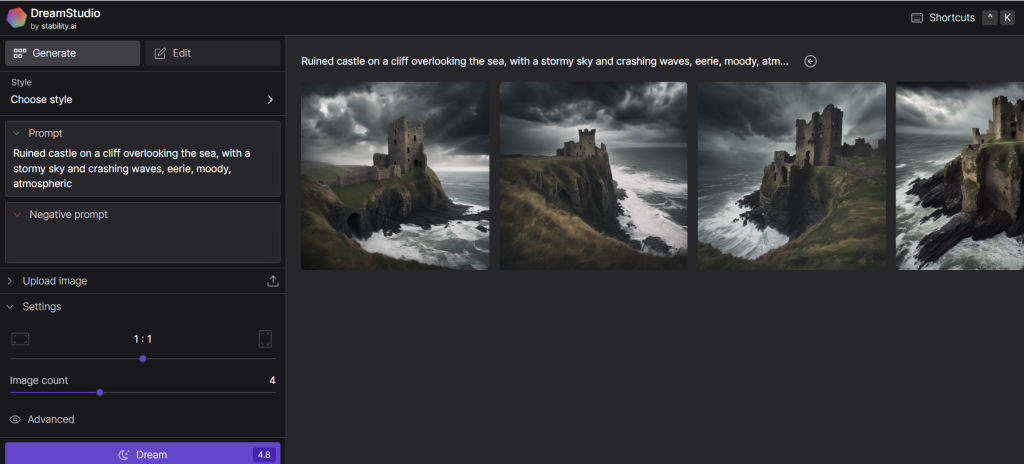
Canva
Canva reigns supreme in the world of fast, hassle-free design. Allowing creators of all skill levels to create beautiful designs, the platform is celebrated for its user-friendly interface and various features. On top of that, with the addition of its text-to-image generator, you can quickly enter your text prompt and select a style for your vision, and it will bring it to life. All of this is within the extensive Canva design app.
Furthermore, designers can take advantage of a range of tools that Canva provides to streamline their creative process. Effortlessly refine resolution and adjust elements like lighting and saturation with just a click of a button. Additionally, you can remove backgrounds easily. Use AI design tools like Magic Eraser to remove objects and Magic Edit to add new elements seamlessly.
Canva has features aimed to make brand content creation all in one place. Tools like the text generator, brand kit and content planner make creating social media content and scheduling a breeze. Did I mention you can do all this while collaborating with colleagues or friends in real-time?
Best Feature:
- Ready-made styles for swift design
- Diverse editing tools
- Magic Write text generator
- User-friendly interface
- Brand kits enable the creation of bespoke colour palettes
- Real-time collaboration
From Canva.com
Adobe Firefly
Finally, Adobe has introduced AI over a vast number of its applications, but specifically, Firefly is one that stands out. Nested within Photoshop, you’ll find Firefly. The tool is changing the creative process of designers who use Adobe Creative Cloud completely. With features such as Generative Fill and Generative Expand, designers are seamlessly able to generate ideas and expand images in any direction with ease.
Firefly also hosts the ability to change backgrounds, meaning designers can change the scene of their subject to different locales. They can also customise their results with features like text to image. All of these features provide designers with the tools to push the boundaries of creativity.
- Generative Fill: Quickly explore and experiment with high-quality concepts.
- Seamless background changes: Easily transport subjects to completely different scenes.
- Generative Expand: Expand images in any direction.
The design world is evolving thanks to the power of AI design tools. Thanks to AI, the days of spending hours on tedious tasks, it is here to streamline the process. This allows designers to get back to the things they love.
This blog explored many ways our favourite design tools are helping designers and businesses. From ultra-realist image creation to magic tools allowing you to generate social media posts and maintain brand consistency across your designs. The future is bright and we cant wait to see what AI will do next!