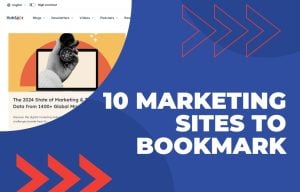Student engagement is about involving students in learning and encouraging participation in school-related activities beyond the classrooms. But how do you connect with students outside of their core classroom expectations in a way that resonates with them? Social media may be the answer. Platforms like Instagram, TikTok and YouTube are where we find students are most active outside of school. In particular, children are favouring interacting with temporary posts such as stories, over traditional feed posts. This is where Instagram quizzes come in.
Utilising Instagram quizzes on stories is a great way to test your students’ knowledge and get them to interact with your school online. This blog post gives you a step-by-step guide on how to create quizzes on Instagram for any topic, making learning and keeping your students engaged, interactive and fun.
Craft a Compelling Quiz
Pick a Subject-Specific Theme: Align your quiz with the curriculum! Here are some ideas:
- History: Test knowledge on key events, figures, or dates relevant to your course.
- Science: Make learning interactive with quizzes on experiments, concepts, or famous scientists.
- Literature: Challenge students with trivia on characters, plots, or literary devices from a recently studied book.
Prepare Questions & Answers: Keep it relevant and interesting! Aim for 5-10 multiple-choice questions that test understanding but keep the audience’s attention.
Build Your Quiz in Stories
Creating stories in Instagram is easier than ever with the ‘Quiz’ sticker. Follow these steps below to discover how to create your quiz:
1. First, open the Instagram app and head to your profile.
2. Now, access the camera by tapping the “+” icon at the top or swiping right, similar to creating a new post.
3. Choose a background that complements your theme. You can use a relevant image, a solid colour, or even create a custom Instagram canvas specifically for your quiz.
4. Next, add the Quiz Sticker. Do this by tapping the sticker icon (smiley face) at the top of the screen. Select the “Quiz” sticker (use the search bar if needed).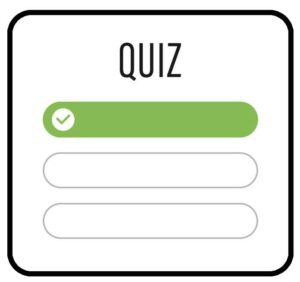
5. With the sticker selected, craft your questions and answers. Stuck for inspiration? Click the dice icon for a random question suggestion.
6. After that, fill in the answer choices (up to four). Tap the correct answer to mark it.
7. Make it visually appealing! Change the sticker colour using the colour palette at the top. Drag the sticker to position it and pinch to adjust the size or rotate it.
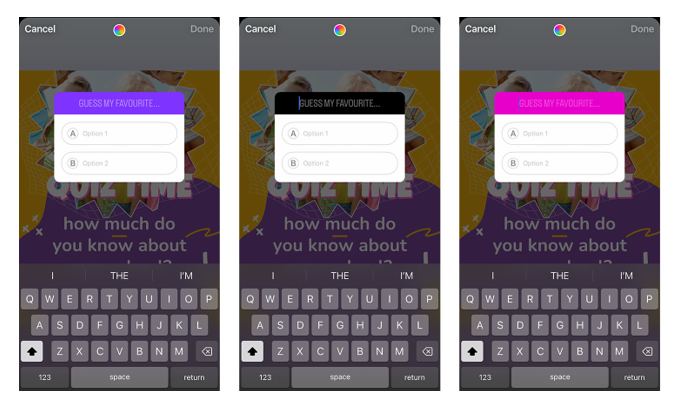
Share Your Quiz!
Once you’re happy, its time to share your quiz by tapping “Your Story”. alternatively, you can share it with specific people by using the “Close Friends” feature. Repeat the process to add more questions to your quiz and increase the variety of questions and answers.
Interact with Your Students
To gauge the participation of your quizzes, swipe up on your story to see how many students clicked on the answers and see who aced the quiz you’ve made!
In addition, ignite discussion by sharing the results. Give shoutouts to those who did particularly well or post some follow-up stories so you can explain the answers in more detail.
Conclude Your Quiz
With the results in, create a final story to thank all the students who took part and announce the end of the quiz. If it’s a competition, share the winners or highlight some of the best answers or most engaged participants. Finally, ask for feedback through a poll or question sticker to learn how you can improve the quizzes for your students in the future.
So, are you ready to become an Instagram quiz master? This social media strategy for student engagement is a win-win. Instagram quizzes are a fun and interactive way to test student knowledge and spark discussions, all whilst involving your students in learning online.
Don’t forget to share your Instagram quizzes with us here at Discount Displays to show us your amazing work!